The Blog

Your Instagram bio is like your shop window. You have about 3 – 5 seconds to give the reader a reason to stay on your profile and grab their attention. It should be very easy to understand what your business does/sells just from having a glance at your bio.
And I believe there are certain things you need to include in order to achieve this. Ready to find out what you need to include in your Instagram bio to make it stand out?? Here’s 10 things you shouldn’t miss out!
What You Need to Include in your Instagram Bio
The important stuff:
- Your name
Let’s start this out real simple, but you’ll be surprised at how many people miss this. It’s the most important factor to add into your bio and that is your name. People want to connect with people so it’s a little awkward when they want to pop into your DMs and can’t address you by name. Either add it into your bio name or bio description.
- Profile picture
Make this RELEVANT! Either use a picture of you (because people like to see who it is they’re talking to) or use your logo. Make the photo of you clear by either having a plain background if it’s a photo of you, or increase the size of the logo to make it readable for everyone. There are simple additions like making a border around your profile photo which can instantly make it stand out more.
- What your business name/title
Where you click ‘edit profile’ on your Instagram page, you’ll see the first fillable section called ‘Name’. This is where you want to add in what you do, your business title or possibly your business name. This part of your bio is searchable so if you’re a Brand Designer you will pop up under the search results for this if you add it into this section of your bio. So think carefully, this is really important. You can’t change it more than once within 2 weeks so if you do change it, make sure it’s definitely what you want it to be.
Your Instagram Bio Description:
Now you have just 150 characters to tell your audience about your business. Make it clear, attractive and leave the audience wanting more. This (along with your content) is what will make people to connect with you.
- Your superpower statement
Superpower? This is what you are KNOWN FOR helping your clients achieve. How do you help them get from A to B? What transformation can you give them for their business? Just remember you only have 150 characters so try to make this statement short and snappy, or break it down into a few bullet points.
- Call to action
You should always have a call to action added into your bio which leads to the link you’re using at the time. This can obviously be changed depending on what it is you want to promote at the time. For example, this could be a freebie you’re wanting people to sign up to, a waitlist for your next program, booking a service, or simply how to contact to work with you.
Your business information:
- Your website
This is crucial and not one to forget about. This is the link that your CTA in your bio description will lead to. This link ideally wants to be your website because you can then track the traffic that is coming through from your Instagram bio. I suggest creating a page on your website which is a list of important links that you want to promote at this time and add it to your Instagram bio. And the URL could be something simple like /links or /Instagram (see my example here). There are sooo many third party apps out there to use to also present links to your website but this sometimes doubles the customer journey, and people sometimes go a little crazy with the amount of links they include as a lot of these apps give you unlimited links. It does depend on what you prefer but I’d highly recommend keeping it linked to your website.
- Contact button
Make it super easy and obvious as to how people can get in touch with you and make contact with you. You have the option to add your email address, phone number or WhatsApp Business phone number. If you are happy for people to contact you through either of these ways, then add them to your profile.
- Location
This may not be relevant for every business, especially if yours is solely online, but I still think it’s useful for people to know where you are located. Some people may be picky with the location of the people they want to work with, especially if it includes different time zones.You don’t have to be too specific with location, it can just be the state or county if you wish.
- Category
Another way to give your business title is through categories. This could be useful if you have something else you want to include in your bio Name but still want to include your job title.
- Action button
Instagram gives the option to add an action button so it’s easy for people to book a service of yours straight from your Instagram profile. However, the apps they integrate with are limited (most I’ve never even heard of) so you may find that this isn’t beneficial for you. And don’t go out of your way to change your systems to use one of these apps as you would probably want people to message you before they book anything with you.
Your Instagram bio may change frequently, especially if you’re niching down, changing what you’re promoting for the month, or have changed your business model slightly. Whenever you decide to change your bio, come back to this blog post and remind yourself what you need to include in your Instagram bio to attract your ideal clients, drive traffic to your website, and make those all important sales.
If you need help with this process, book in a power hour with me and let’s nail your Instagram bio together!
Pin this blog to your Pinterest for later!
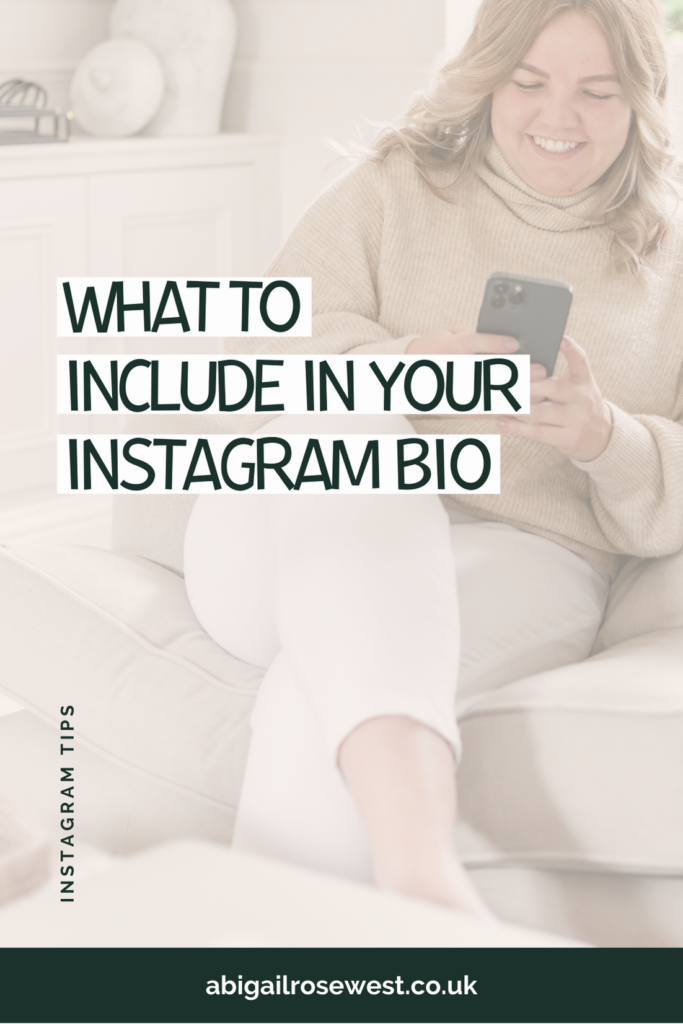

Have you recently noticed a drop in engagement and wondered if your content on Instagram is engaging the right people? ? Are you getting fed up with putting a mixture of posts out but still not getting the results you really want?
Before you go mapping out your content plan for the next 90 days, we’re going to take it right back to the basics. In this blog post, I’ll be sharing with you my 9 step process you need to go through FIRST in order to create engaging content that speaks to your ideal client.
Firstly, I want you to read this carefully:
Your vanity metrics (we’re talking follower count, the amount of likes and comments you get) DO NOT define how successful your business is.
Of course, you want to increase your engagement rate so that your content is pushed in front of more ideal clients, but please don’t put too much pressure on yourself to increase the vanity metrics. Clients will come to you if you’re putting out the right content for them.
Now, let’s dive straight into my nine step process you should be doing before you make another piece of content for it to lack engagement yet again.
Process to creating engaging content on Instagram
- Identify your ideal client
Your content will be all over the place and not directed toward anyone if you don’t know who you’re talking to and who you’re wanting to nurture and eventually work with. Ideally you want to read back any content you create, put yourself in your ideal clients shoes and ask yourself if it resonates with you.
- Discover your ideal clients pain points
This will be linking to the first step as you want to do this along with creating your ideal client profile. The things you want to find out include their current struggles, what they want more of and less of, what’s stopping them from making a purchase, and what will motivate them to make the purchase. Of course, you can dive a lot deeper than this. There are lots of resources online to help you go through this, just give me a shout if you need pointing in the right direction.
- Writing your mission statement
What’s your mission statement? It’s a brief description that tells people exactly what you do, who you help and how you can help them transform their business from A to B. A little exercise to figure this out is to look back at your ideal clients pain points, write down a few things that they’re feeling before working with you, and where you want them to be after working with you. If you already have clients that can give you testimonials or feedback, use this to help create this statement.
- Audit your current content
Here’s a little bit of practical work you can do. Conducting your own content audit of your account is crucial as it’ll tell you what is currently working, what’s not working and what is missing. This way you can create more of the content that your audience is engaging with and you know they’ll need.
If you haven’t already, you can download my FREE content audit below.
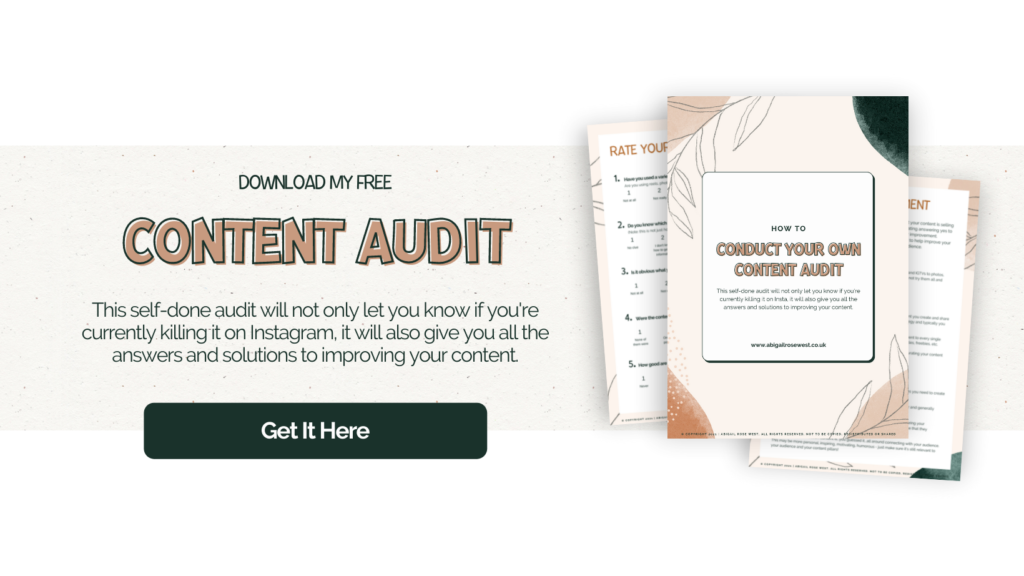
- Market Research
Utilise Instagram to find out what your audience are wanting to know and what are they currently struggling with. You can do this research simply through Instagram stories, creating a questionnaire and asking people to fill it out for you in exchange to win something (like a voucher or 1:1 session with you), asking your current clients, looking at your competitor’s posts and which are getting the best engagement and why. There’s plenty of ways to do this and it’s the best way to get results/ideas for content as it’s coming straight from your audience.
- Create evergreen content
The majority of your content that you want people to save needs to be evergreen content. Evergreen content is a piece of content that will remain relevant for a long period of time. For example, I could share 5 ways to create a killer caption, and know that this will still be relevant in 6 months time (in fact, I did create a post around this here…and it’s still relevant!!)
- Inspire & Educate
Obviously there are other content types you want to be sharing in your content plan but these two particularly work if you want your audience to save your content. Inspirational content could include sharing your story, a quote you live by, or a business win…and the educational content could be a how to, checklists, top tips and hacks, or guides. The list of ideas can be endless! I’d start by looking at your content pillars and brainstorming ideas under each of these that can be listed under inspirational or educational content.
- Always include a call to action
We’re diving a little deeper now but I wanted to include this as it’s super important! In every single piece of content, you need to be adding a call to action. You’ll see at the end of this blog post, I’ve asked you all to come join me on Instagram and DM me if you found this helpful. And you’ll find I do this on everything I put out there; social media posts, blog posts, emails, webpages…everything! Your audience needs to be told what they need to do next. If they want more tips, ask them to follow you and turn on your post notifications; if they need help and want to outsource, tell them where to go on your website; if this post was helpful, ask them to tag a friend in the comments who would also find it helpful. The list of calls to action is endless! And don’t forget, it doesn’t always have to be a selling call to action, it could simply be a question that you want people to answer in the comments.
- Create social media templates
To make the process of creating content less time consuming, I’d highly recommend designing a bundle of branded social media templates that you’ve tried and tested already and know will appeal to your audience. I use the PRO version of Canva to create any marketing asset in my business. I’ve had it for about 5 / 6 years now and it’s definitely a tool I couldn’t live without in my business. Ultimately, you can always get a designer to create templates for you so you can quickly make a copy of the template in Canva, edit the content and schedule or post it.
And voila! I gave you a lot more information there than I intended on giving but they’re all super important and I want you to get this process right from the start. And I’ll be here every step of the way to help you in creating content that connects, nurtures and converts your audience! In fact, I have a free download for you which has 100 content ideas, so you’ll no longer get stuck with what to post next. Grab it here!

Want to make sure you’re nailing your content strategy? In this blog I’ll be sharing with you the mistakes you need to avoid in your Instagram content. And to avoid making these mistakes in the future, I give you some advice on how to fix them!
Keep reading and take note of any you think you’re doing right now. We want to avoid these as they could have an impact on your content performance, and it will look like you don’t know what you’re doing.
Mistakes to avoid making in your Instagram content
Let’s dive right in!
- Using the same hashtags in every post
Before you go running round the house panicking about finding different hashtags for every single post, don’t worry. Apart from branded hashtags, you want to avoid using the same 30 (or however many hashtags you’re using) in every post. It won’t help you grow your account or reach new audiences. Hashtags don’t do all the work for you, your content does that, but they do help push your content out there to new people and potential ideal clients.
My advice would be to spend some time each month or quarter to review your hashtags and research more. Make sure you keep them categorised under each content pillar in your business and add them into a spreadsheet or keep them somewhere safe so it becomes easy to choose them when creating new content. If you really want to get on top of your hashtag research, I highly recommend investing in Flick.Tech. Flick is a great system that helps you analyse and review your hashtags in great detail. It makes the process easy for you, giving you accurate analytics of each hashtag you use in your content and allows you to group the hashtags you want to use regularly. Click here to check it out.
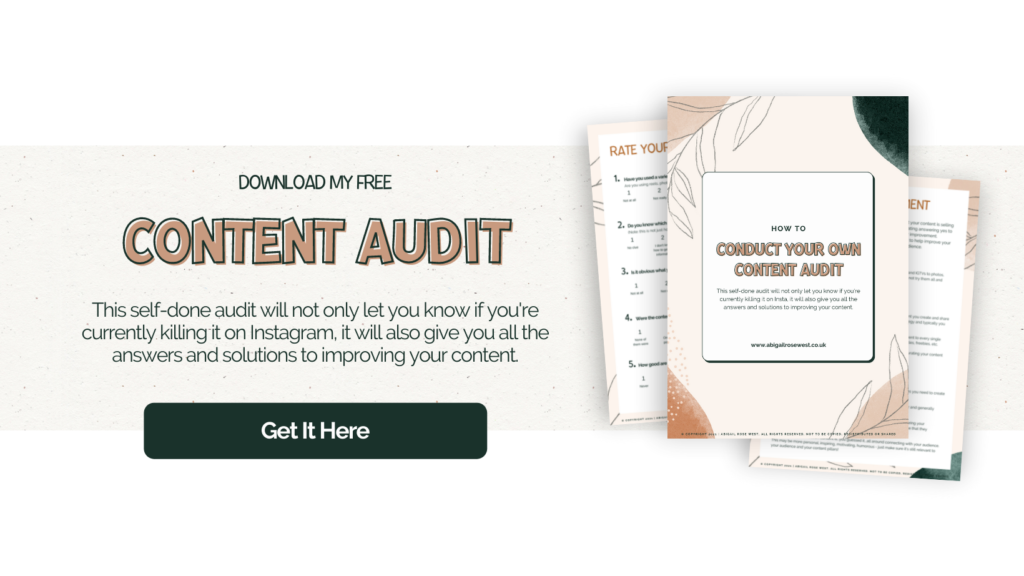
- Not making use of all content formats
Instagram now has different types of video, grid posts, guides, collaboration posts, stories, live video…the opportunities for creating content are endless! This can be a little overwhelming at first but choose one format to start with, that you may not have tried yet, research into how your competitors are using them, and have a go.
Let’s take reels, for example. We all know how big reels have grown since Instagram released the feature in 2019, and they are a great way to grow your account and reach new audiences that don’t even know you exist yet.
And don’t forget to take a look at your existing content and repurpose it using a different format. This is an easier way to create content for your socials, just by using the content you’ve already created and that resonated with your audience.
- Using too many CTAs
Calls to action need to be included in every single piece of content you post but stick to just the one. Having too many calls to action will confuse your audience and they’ll end up not taking any action because they won’t know which route is best for them to take. It’s overwhelming when you are asking a lot of your audience, so keep it simple and stick to the one.
- Speaking to too many people in your content
The aim is to make your readers think you’re speaking directly to them, as if they were in the same room as you just having a conversation. Read this blog back to yourself, who am I writing it for? YOU. There’s no ‘everyone’ or ‘they’ or ‘people…it’s all about you.
- Wrong keywords or no keywords at all
Instagram content is now searchable by keywords, so you want to be making sure you’re constantly using keywords you want to be searchable by.
How to fix these issues? It’s simple. Do a content audit of your most recent posts to find out if your content plan is working and targeted towards your dream client. If you don’t know where to go to do this, click HERE to download my FREE content audit! It helps you understand if your current content plan is spot on, or if it needs some work, and I show you how you can fix any issues.
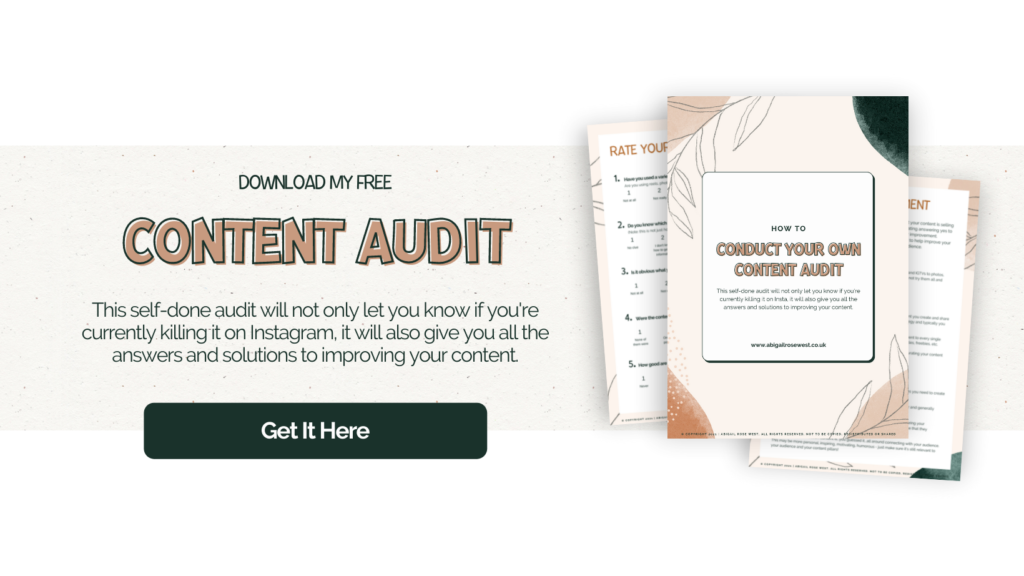

Being present for your business on Instagram is a no brainer, especially if that’s where your audience is hanging out. But what if you don’t like Instagram? It’s not your zone of genius, you may not want to spend your time on social media creating content, and simply want that extra time to spend with family and friends… well, keep reading as I dive deep into six benefits to outsourcing your Instagram.
In 2021 alone, there have been more than a billion monthly active Instagram users! But what if you don’t enjoy the platform? Don’t get me wrong, choosing to outsource your Instagram can be daunting. It’s such a big part of your marketing strategy that you don’t want to get wrong, especially if you run an online business. And there’s three things that are probably stopping you from investing…the time it will take to hire & onboard an Instagram manager, the investment each month to have this addition on your team, and how much trust you need to handover your Instagram platform to someone you haven’t worked with before.
BUT, with these slight negatives come so many benefits to outsourcing your Instagram. And actually these aren’t negatives, they quickly become positives which is why I’ve mentioned them below as part of some of the benefits.
So here’s six benefits you may not have thought of around outsourcing your Instagram (that you should probably consider).
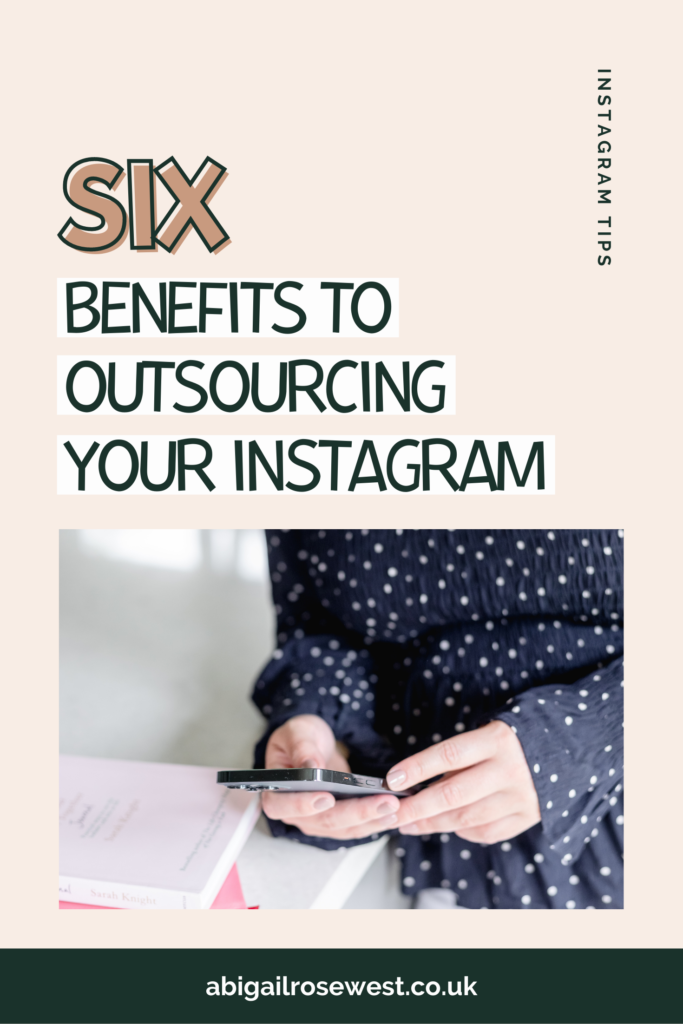
Six Benefits Of Outsourcing Your Instagram
#1 Allows extra time to focus on your zone of genius
The time you would initially spend on Instagram engaging, creating content, researching hashtags, monitoring your competitors…the list goes on, this is now extra time you’ll get to either relax, spend with your family, or work on your own business. It’s a no brainer.
#2 Cost effective as you’re delegating a task to someone who is skilled in that area so you’ll get better results
Social media isn’t a fast game, and I think that’s why it puts people off the investment initially as it takes time to see results from hiring an social media manager
#3 Less likely to have burnout and compare yourself with your competitors online
Instagram, and any social media platform for that matter, can become a toxic place for many reasons. Spending less time on any social media platform can prevent burnout, and also less comparison with your competitors. Stop getting wrapped up in what other people are doing and focus on your own business. Competitor research is definitely needed, but having someone in this profession who knows the best ways to do this without any distraction is the best way forward.
#4 It can reduce your stress levels
Knowing someone is taking care of the Instagram element of your business can be such a stress relief. You can then put more of your focus and energy into the things that you want to work on, which Instagram would usually consume the time of.
#5 You will get better results
It’s like with any job you want to hire someone in, there are people out there that specialise in specific areas, know the job inside out and can guarantee better results than if you were to do it yourself. It works the same with Instagram managers; you can feel confident we know what we are doing, and will probably introduce a better strategy/content plan than what you already had.
#6 More time to spend with your family/friends/doing what you love
If you already have the time planned out for your own business, and you just want to outsource your Instagram because you hate the platform, or simply don’t know how to use it to its full potential, then it’s a great solution as it means you’ll then get more time to spend doing what you love with your family and friends. How good would it feel if you finished work everyday at 3pm to spend the afternoon/evening in your family’s company? Pretty damn good, if you ask me.
So what are you waiting for? I get it’s probably another big step in your business but just read over those benefits again, list out the pros and cons and you’ll come to an answer.
My advice to you is;
- Don’t rush into anything just because it’s cheap, there’s a deal or you saw one good result and you’re ready to sign. Hiring an Instagram manager shouldn’t be a quick decision, like with any hire in your business.
- Back to my point above, don’t go for someone purely because of price. Look at their results, talk to people they’ve worked with before/currently working with, ask for their portfolio, jump on a call with them and make sure they have a caring attitude and really want to get to know you, not just your business. If this is going to be a long term hire, you want to make sure the relationship will be strong and positive.
- Make sure they are present on their Instagram. I’m not sure about you, but if I were in a different industry and hiring an Instagram manager, I’d want them to have a presence on the platform too and make sure they’re using the platform to it’s best ability.
If this is something you’ve been thinking about recently and ready to take the leap into hiring an Instagram manager for your business, don’t hesitate to reach out. I’d love to chat with you and talk more about you, your business and the process of working with me.