The Blog

The potential Instagram has to help make your business a success is huge…if you use it right. And today I’ll be helping you understand how to create an Instagram marketing strategy that will help you do just this.
What is an Instagram marketing strategy?
An Instagram marketing strategy guides you through how you should be using the platform. It covers what you should be posting, who you should be targeting, conducts crucial market research, helps you build a community on the platform, and promotes your business.
Instagram has so much potential for businesses to get clients from and raise brand awareness. With over 2 billion active users on the app, there’s plenty of opportunity for you to grow your business on Instagram.
Sadly, it’s not as simple as just posting a photo, sharing it and hoping it’ll get traction. Long gone are those days! As a business, you want to be more strategic with the way you’re using the platform and how long you spend on it – as we all know how easy it is to get stuck down the scrolling drain.
In this blog, I’ll be sharing with you a step by step process on how to create an Instagram marketing strategy for your business. But, of course, if this sounds a little tedious for you or you’d rather have someone help you, get in touch here and let’s see if we’re a right fit to work together!
Why do you need an Instagram marketing strategy?
Without an Instagram marketing strategy, you’ll have no guidance on what to post, you don’t know who your target audience is, you don’t know how you should be talking to people (informal or formal?) or who your direct competitors are.
Whenever you feel lost on Instagram, you’ll want to revert back to your strategy so you can regain that focus.
Simply put, you need create an Instagram marketing strategy to get clarity and feel confident in knowing how you should be using the platform to benefit your business.
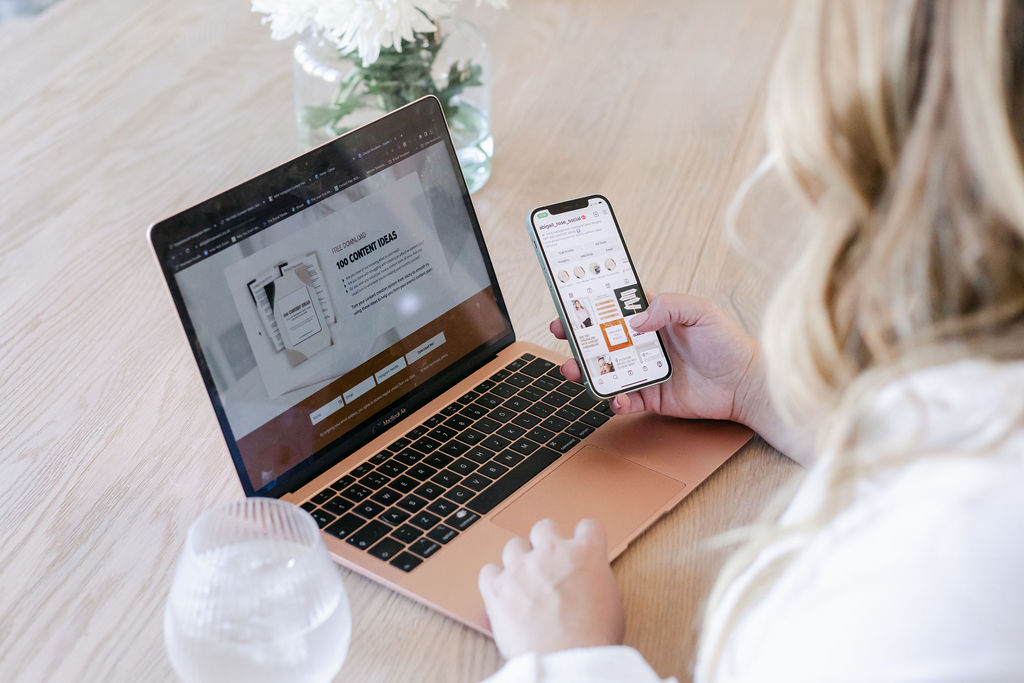
Why use Instagram for business?
This will depend on where your audience are hanging out, what your business sells etc. but the likelihood that you will be able to market your business successfully on Instagram is high…but being creative with photo and video matters!
For example, if you’re better at writing and telling a story through written content, perhaps LinkedIn or Twitter is more beneficial to you.
Instagram is a social media channel used by millions of people so your business has access to a massive audience. Because it’s a highly visual platform, it’s a great way to be creative, get more personal, and be authentic. You can showcase your product or service in many engaging ways that will appeal to your target audience. But until you test, you’ll never know what your audience engages with the most.
Now let’s get into the juicy bit!
How to create an Instagram marketing strategy?
If you’re feeling overwhelmed by the thought of creating a strategy for your business on Instagram, here’s a brief overview as to what you should be including inside it!
Tip: Create this in a document somewhere and make sure anyone in your team who has access to your social media can view this. It’s super important you’re all on the same page!
The six steps to follow
- Social media goals
Firstly, before even thinking about the marketing strategy, you want to define and set your goals for Instagram marketing. What do you want to achieve from promoting your business on Instagram? Maybe you want to use it as a tool to raise brand awareness, drive traffic to your website, increase engagement, or generate leads and get clients. Set these out very clearly.
- Market research
Now, you want to conduct your market research, a.k.a competitor analysis. You want to identify who your direct competition is and monitor them regularly. See what’s working for them, how are they engaging with their audience, what are they doing differently to stand out amongst others? Add as much detail as possible.
- Identify your ideal client
This is where you want to build out your audience personas. Create profiles, name the person, include their demographics, what their interests are, where they hang out, what brands they love etc. And then you want to go even deeper and create an empathy map for them. Describe what they’re currently feeling; what’s their heaven, what’s their hell, what are they doing, feeling and saying. Make sure you relate this back to your offers!!
- Create your tone of voice
Think about how you want to communicate with your audience. Do you want a common theme in your copy? For example, Stephanie from By The Way Creative relates a lot of her stuff back to coffee and it works just perfectly.
Are you going to be quite formal in your content, or more informal and chatty? Do you want to be swearing, or keep it PG only? If there are certain keywords you want to be known for, make a list of them.
- Develop your content strategy
Based on your goals and target audience, you’ll now need to develop a content strategy. Inside this, you’ll want to include the types of content that you think will be most effective and engaging with your audience. I highly recommend breaking your content strategy down into sections, for example; Connection, Education, Inspiration and Promotion.
You’ll also want to think about your content pillars. These are essentially categories or themes created under your business that’ll help you organise and create your content. Look at your offers, what you do and create 4-6 pillars that you want to create content around. For example, mine are Instagram, marketing, mindset, and visibility.
- Influencer strategy
Collaborating with influencers is a great way to reach wider audiences, but it has to be done right. This will only apply for a handful of businesses so you may not include this in your strategy.
Before diving straight into contacting influencers, you want to do your research. Who has a strong work ethic, who has an audience that fits in with your demographic, what is their tone of voice, who’s values align to yours…? All of this research needs to be done so that you’re not putting money down the drain. This needs to benefit you as well as the influencers.
There are a couple ways to work with influencers; paid collaborations, host giveaways, gifted service, Instagram takeover, brand ambassador. Work out which way will benefit you the most, contact influencers that you think are the best fit for the business, and go from there.
- Tracking progress
Finally, you want to make sure you’re monitoring your performance on Instagram. This is how you’ll find out whether you’re making progress towards or achieving your goals, you’ll be able to see what’s working and what’s not, and make adjustments to your strategy as needed.
Remember that social media is all about testing. Make sure you’re constantly testing new methods to showcasing your business as your audience will react to different things in different ways. Have fun experimenting!

Now to put it into action
You’ve created your Instagram marketing strategy by this point, but there’s probably still a few things you need to fine tune before you fully get going.
- Optimise your profile
Your profile is like a shop window. You have approximately 3-5 seconds to grab someone’s attention, so I highly recommend you spend some time on this. Is it obvious what you do, who you’re targeting, and what is it you’re currently promoting? I’ve written a detailed guide on optimising your profile HERE.
- What features will you use?
You want to understand what type of content your audience engages with so make sure you utilise different Instagram features; is it photos, videos, lives?
I’d also have a separate guide on how you’ll show up on stories. It doesn’t have to be too detailed but it helps to maintain consistency across the whole platform. What fonts and colours will you use, how will you promote your services, will you incorporate gifs?
- Create 4-6 highlights around you and your business
Ideally you want to have some highlights on your profile that cover the following;
About – get personal with your audience and share a little about you and why you created your business
Services/Work with me – Share all the ways in how people can work with you. Go in detail as to who each service is for and what benefits they’ll get from that service.
Testimonials/Results – What are your clients saying about working with you? Make sure you’re frequently asking for feedback or results so you can shout out about this on your Instagram!
Freebies – If you have any freebies, add them to a highlight. People can’t resist a free download packed with lots of information…plus, it gets them onto your email list – win win!
FAQs – Are there any questions that come up frequently from your clients/audience? Put them all in a highlight so it’s easy for them to get answers.
- Engaging with your audience
Make sure you don’t miss this out (as I know lots of people find it a tedious job). You want to make sure you’re responding to all comments, reply to stories, send DMs when appropriate (NOT to pitch a cold sale). This is essentially how you’ll be building a community.
- Be consistent
This is something I will say time and time again, but you have to maintain consistency to see growth on Instagram. People want to see and hear from you, especially if they’ve decided to follow you. They’re here for a reason so don’t go quiet for weeks and then show up once and repeat.
I hear you, being consistent can be tricky. But you’re hearing it wrong…consistency doesn’t mean constantly. You’ll quickly burnout if you’re on Instagram 24/7. Instead, I want you to create a schedule for Instagram that works for you. The way you run your business on Instagram will look different to everyone else. Stay in your lane and focus on your own growth.
One Last little note
Your Instagram strategy will look different to everyone else’s. Never copy anyone else’s because it’s not authentic and people will quickly pick up on it.
The strategy should be reviewed frequently (I’d recommend once a year) and adjusted accordingly. Your business will grow and change over time so keep this in mind.


Are you repurposing your Instagram content right now? Is it something you don’t quite understand or see the benefits in doing? In this blog, I’ll be sharing how to repurpose your Instagram content. I’ll also be diving deep on the benefits of using repurposed content in your overall strategy, and how to find the content you should be repurposing.
Ask yourself this question…
Are you constantly trying to come up with new ideas for your content? Always hunting for inspiration; reading blogs, checking your competitor’s posts, going to askthepublic.com? And because you’re always trying to come up with new content, you lose consistency and easily become overwhelmed. Well, I’ve got good news for you.
YOU DO NOT NEED TO KEEP CREATING NEW CONTENT.
It can become overwhelming and time consuming having to constantly create new content. Writing captions, creating graphics or videos, finding hashtags and including keywords…it’s a lot to do every time. But repurposing is the answer to all your problems.
What is repurposed content?
Simply put, repurposed content is taking existing content and re-creating it for use in a different format or platform, with the goal of making it more accessible, relevant, or appealing to a new audience.
The objective is to get more mileage from your content; increasing your reach with various audiences, and sharing your content in different ways to cater to everyone’s needs, without always having to create new content from scratch…because let’s be honest, no one has time for that.
It’s likely you have hundreds of pieces of content lying around somewhere, whether it’s already been posted or it’s hanging around behind the scenes waiting to be shared, but you’re unsure how to share this content to ensure maximum reach.
Keep reading as I share why you should be repurposing your content and I give you some advice on where to find the right content to repurpose. I’m also going to give you a few methods to repurposing your content that’ll help you start doing it right away!

Why should you include repurposing content in your content strategy?
There’s quite a few reasons why you should be using repurposed content as part of your strategy. My number one reason is because it’s simple, and I know you’re looking for an easier way to quickly create content that will have an impact with your audience. Here’s the thing: when you repurpose your content, you already know the content has been a success when you created it the first time so you’re just sharing it in a new way to cater to those people who didn’t necessarily see or enjoy the way it was presented before. Plus, you’re not having to create new content from scratch…it’s a win win!
Here’s some other reasons why you must be repurposing your Instagram content:
- Maximise your reach
Reach is one of the main objectives on Instagram. The more people you reach, the more people will discover your profile, your business and find you. That’s the ultimate goal, right? To drive people to your world and join your community. And when you’re repurposing your content across multiple platforms, this allows you to reach new audiences which is increasing your exposure to more potential ideal clients.
- Improve your engagement rate
If a certain piece of content has already worked and performed well, and it’s still relevant at the time of repurposing it, the likelihood that people will engage with the content is very high. It will also bring back the attention of the audience that engaged with the content previously.
And by creating a piece of content using different formats, you’re allowing your audience to engage with your content in different ways which will improve their experience and provide more interest with your brand. Gradually, you’ll start to build a loyal following.
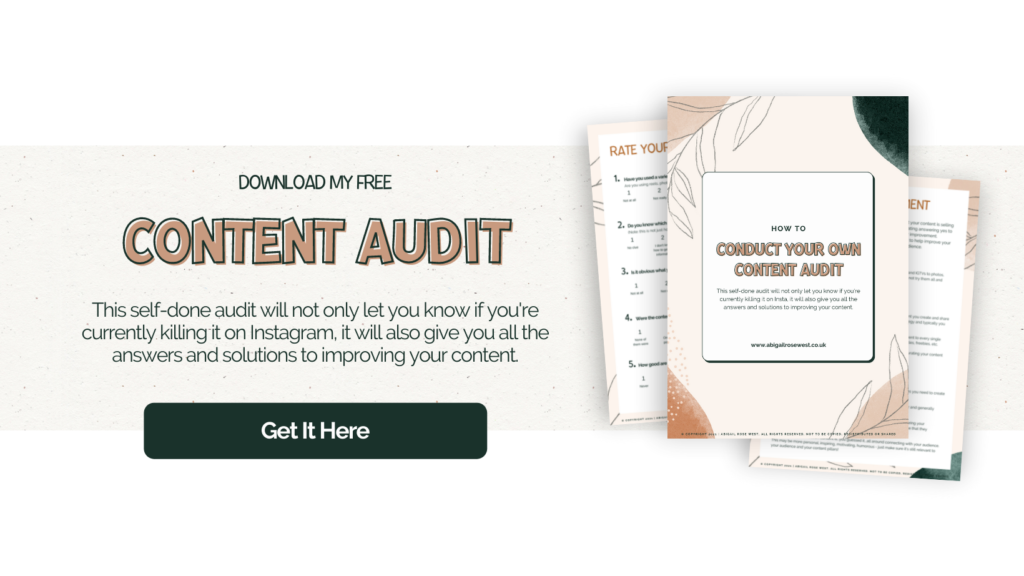
- Makes your profile more accessible
Accessibility is so important in marketing. Whenever you’re creating content, you want to think about the experience you’re delivering and making sure it will meet everyone’s needs. This includes the way people interact with your content. The more diverse you are with your content, the more you’ll be including all people’s needs, including those with disabilities. Everyone will consume content differently (I personally prefer visuals rather than written content) so always bear this in mind when thinking about the ways you repurpose content.
- It’s all relevant
The trick with repurposing content is to make sure it’s evergreen. By this, I mean it’ll always be relevant to your audience and your business.
Want some examples?
– Brand designer = 5 questions to ask your brand designer before making the investment
– Copywriter = How to incorporate your brand voice into your copy
– Wedding Photographer = What to do for your photographs when it rains on your wedding day?
– Virtual Assistant = 3 top tips to help you save time doing admin
- Less time and energy consuming
There’s no doubt that creating new content from scratch is time consuming and can really demotivate you from doing it. That’s the beauty behind repurposed content. You can save yourself so much time if you already have the foundations already there.
Let’s say you have a Youtube video that you want to repurposed into a reel. After you’ve downloaded the video, all you have to do is snip it to the clip you want to show in the reel, resize, add captions and voila…you can post it! Whereas if you didn’t have that initial Youtube video, you would’ve had to find time to create the video yourself, edit it, and then do all the other bits. Even though it’s still a bit of work, repurposing content saves you so much more time and energy!
How to find the content you should be repurposing?
Now you know what repurposed content is and why it is important to utilise this strategy, you need to find the content that you can repurpose. Where?
- Look at your insights
A good place to start it by looking at your Instagram insights, or any of your social media insights. This will tell you what your best performing content has been recently (I’d recommend checking up to the last 6 months of content to get this information).
To do this, go to Insights on your profile > Content You’ve Shared and select the metric you want to measure based on your KPIs. This will then show you your best performing content from that metric.
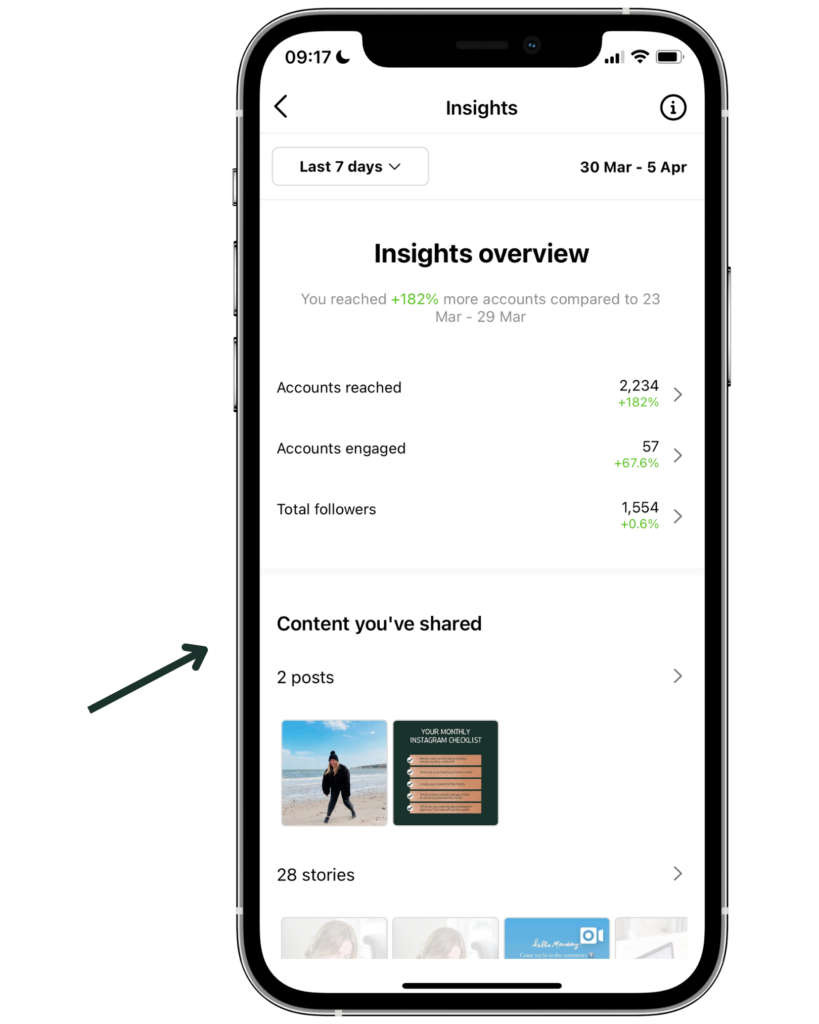
- Conduct market research
If you find you’re wanting to create new content but you’re still stuck with ideas, conduct some market research to find out what people are asking and wanting to know. Here’s how you can do this quite quickly:
– Ask your audience through polls/quizzes/questions on Instagram stories
– Use search engines to find out what people are currently searching around your niche
– Answer the Public or Ubersuggest are great tools to use to find out what people want to know around a certain subject. Just type in a keyword and a whole list of ideas will come up. If you’ve already written content around these subjects, go back to them and see how you can repurpose the content.
- Always repurpose evergreen content
Evergreen content is content that will always be relevant to your brand and niche. It will help your content perform well even after a couple of months because it still provides value to your audience. Not all your content will be evergreen, but I recommend at least 60-70% of your content should be. So when you’re looking to repurpose content, make sure it’s still relevant to re-share otherwise it won’t make too much sense and you’ll lose the engagement you’re aiming for.
Here’s some ways on how to repurpose your Instagram content…
And now for the juicy part of this blog you’ve been waiting for. Here’s how you can repurpose your Instagram content.
- Turn an Instagram carousel into a blog post
- Make your Instagram carousel into a reel
- Take your Instagram carousel and share it on your stories to add to a highlight
- Convert your Instagram post into a free download for your audience
- Take your Instagram post and transform it into an email
- Design an infographic for Pinterest from your Instagram post
- Go live on Instagram around a previously popular subject and post to your profile
- Create a podcast episode from your live on Instagram
- Convert your Instagram carousel into a Linkedin article or a Twitter thread
- Turn your Instagram post into a Youtube video
Are you getting the gist now? There are so many ways to repurpose content, even beyond Instagram, but this is just a guidance to what you could be doing right now. I suggest you create a repurposing system of your own, like this one here, that you can easily follow instead of panicking at the last minute with posts you want to repurpose.
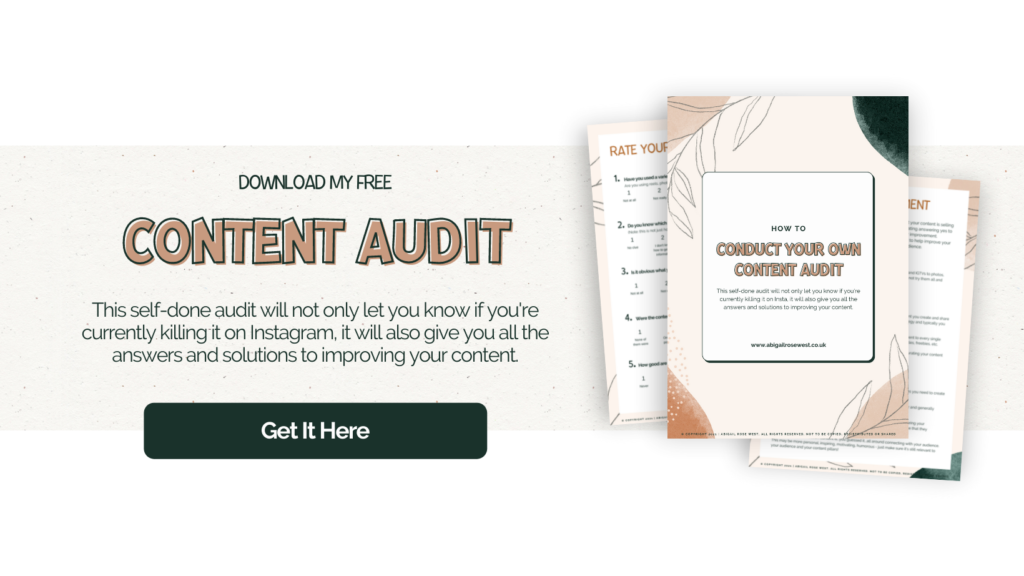

As a business owner, driving traffic from Instagram to your website is key for turning those leads into customers. Your website is your opportunity to tell your leads more about who you are, what you do and what services you offer. Therefore, you want to jump at all the ways to promote your website and drive more traffic to it through Instagram.
You can of course skip the organic route and go straight into paid advertising, but without an audience already there, this will be more costly, you won’t be building as strong of a connection with the leads (and therefore they won’t necessarily buy anything from you, just grab the freebies), but it is faster to set up and you’ll most likely get quicker results.
Some people think that just diving straight into paid ads and throwing a load of money at them will guarantee results, but actually this method will lose you more money because you don’t have any of the warm audience already there which means you’ll have to spend much more on the ads than if you were to already have the foundations.
Organic marketing, however, does take more time and effort BUT once you’ve nailed the strategy, you’ll be building greater relationships with your followers, you’ll feel more connected to them, and therefore you’ll feel you’ve achieved much more than just getting leads.
And this is what I’m going to focus on today. How to drive organic traffic from your Instagram to your website.
Before you read on…Here’s something you NEED to do to your website first!
A little tip before we get into the good stuff is to make sure your website is fully mobile optimised. The majority of Instagram users will be using their mobile. So when they click on any web link on Instagram, they will be looking at the mobile version of your website. If it isn’t mobile optimised, people will quickly come out of it because it’s not user friendly, which makes it a poor customer journey. Make sure you do this first to avoid any further issues.
How to drive organic traffic from your Instagram to your website
Link in your bio
The most popular and common one is to add a link in your bio. You have the option to add any link in your bio, so why wouldn’t it be to your website? Ideally if you’re launching, have a recent blog you want to share, or a new freebie you want people to land on, then this is what you want to be included in the link. Or you can create a page on your website pulling in links to various places on your website so people can choose where to go. Just be careful not to put too many links in otherwise people won’t know where to go. Ideally I’d choose between 4 – 6 links. And make sure you update them as and when to match what you’re promoting at the time.

When you’ve chosen the link to add into your bio, make sure you draw attention to it. The best way to do this is by adding a direction in your actual profile bio. So if you’re promoting your latest lead magnet, add a couple words stating what it is and where to grab it. You want to make it super easy for people to find it.
Utilise your highlights
Ideally you want to have a set of highlights to share your services, recent blog posts, client wins & testimonials (and others that are relevant to your business). Therefore, this is a great place to share links directly to your website. You don’t want to overwhelm people by constantly sharing links in your stories, so whenever you do, just add them to the relevant highlight and your audience will find the links they want to visit. You can direct them to the highlights every now and then to tell them that’s where they can easily find resources you’ve shared previously.
Use strong hooks in your content
To get the attention of your audience in a particular post where you may be sharing your latest blog post or a new lead magnet, make sure you’re using a strong hook that will encourage them to stay and read more. If you’re just sharing a mockup of the freebie and nothing else, this won’t necessarily attract the numbers you’re wanting (unless you’ve nailed the freebie name ofc… sometimes that works!)
Calls to action on images & captions
I can’t repeat this enough so I will continue to do so. Make sure you’re using calls to actions in every piece of content you’re sharing. If it is a promotional piece of content then add the call to action into the caption, and you could even add it onto the image/carousel/reel if you wish. I’d encourage you to do this whenever possible as people don’t always read the captions.
Why are calls to actions important? Because they encourage your audience to follow a journey which will lead them to getting the awesome content that you’re providing them. Sometimes it’s not so obvious how people can get hold of whatever it is you’re sharing so make it super obvious. Just make sure this journey to them getting the end result is as simple as possible. You don’t want to lose them half way!
Link button in stories
In 2021, Instagram finally announced the link sticker for everyone on the platform. This was good and bad news. Good news because it makes selling via stories so much easier (and you can see how many people are clicking through), but also bad news because it means everyone started using it and link sticker fatigue became a real thing!
I do think you need to be utlising this link sticker in your stories whenever you’re selling something or promoting a piece of content. Just be careful not to overuse it and spam people with links everywhere. This will quickly put people off. Stories are for sharing pieces of your life that wouldn’t necessarily go into a post, for example behind the scenes of running a business, about your personal life, etc, so just selling constantly isn’t helping you build the know, like and trust factor with your audience.
I tend to share links for myself and my clients a couple times a week, in between a mixture of connection & personal content. My biggest tip for when you sell via stories is making sure it’s super clear what it is you’re sharing in the link.

Through DM conversations
If you’re having a conversation with someone and they’re having an issue that you’re able to help with, why not point them in the right direction on your website. This may be a blog post, a specific service they could benefit from, or just your homepage so they can take themselves to the correct place.
What you don’t want to do is go in with a pitch with no conversation or connection leading up to it. Make sure you have their attention and send them to the right & necessary place.
Want to increase the amount of organic traffic driven to your website from your Instagram? Have a look at your past content and find out what you’re doing wrong or missing. To help you, why not conduct a content audit of your most recent posts to find out if your content plan is working and achieving these goals. It helps you understand if your current content plan is spot on, or if it needs some work, and I show you how you can fix any issues.
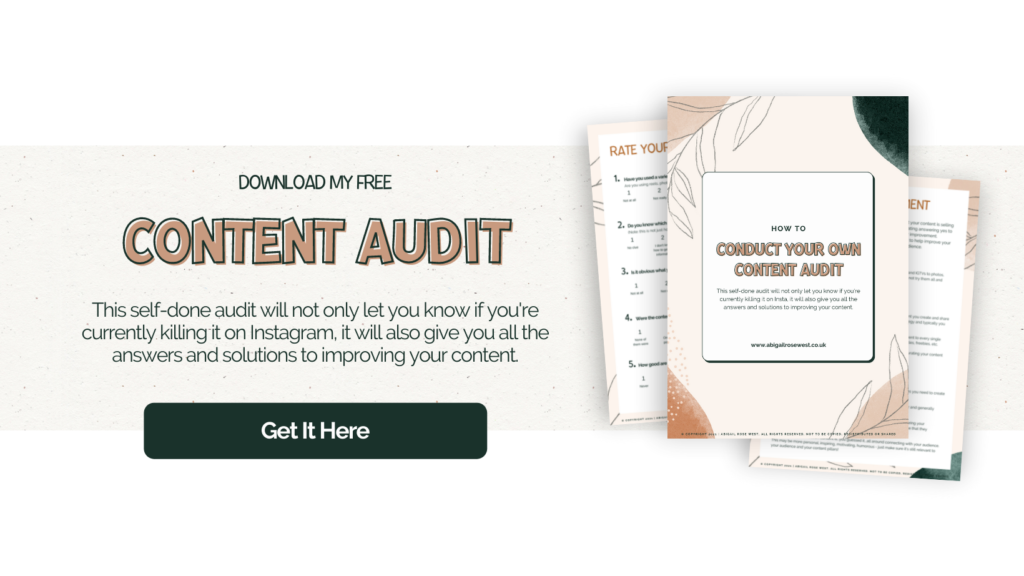

Are you worried about why you’re losing followers on Instagram? I’ll give you the quick answer: don’t be. Everyone’s followers continuously fluctuate on Instagram and there’s plenty of reasons why. And they’re not all bad reasons.
Ideally you do want your follower growth to increase over time but if you’re monitoring them on a daily basis then you’ll see this progress very, very slowly.
Before we dive into this, I want you to work out how important the follower count is to you. Sure, we all want thousands of followers as the higher a number is, the more it makes us feel good and makes us think we’re doing something right.
However, follower count does not equal success! I repeat, follower count does not equal success!
So instead of chasing after more followers, you should start serving and connecting with your existing audience that’s already there, some that are almost ready to buy but waiting for the right offer from you.
If follower growth is a big part of your strategy and a main goal of yours, and you want to understand why the numbers are fluctuating…keep reading below!
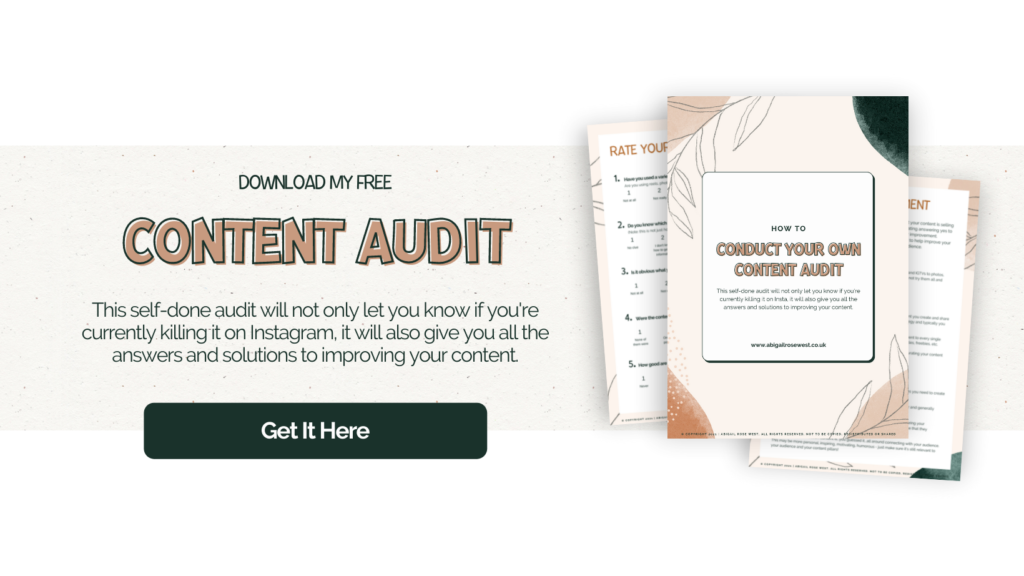
Why you’re losing followers (and why it’s a good thing!)
1. They are bots!
Bots are always being removed by Instagram, and chances are some of your followers are bots. Don’t worry, it’s a good thing they are being removed from your followers!
2. People are no longer interested in your content.
Don’t take it to heart. In a way, it’s a bloody good thing this is happening as clearly they aren’t your ideal clients.
3. They might not be your ideal clients.
The more followers you lose that aren’t your ideal clients, the better as you only want to be serving an audience that you want to bring into your world and have potential to convert into clients. Take it as a positive; losing followers will only increase your engagement rate and it will make space for new followers to come in who have an interest in what you’re saying and selling.
4. Clearing out followers.
People are being a lot more picky when it comes to who they’re following. And you probably didn’t make the cut. Again, you don’t have to worry about this. If you’re not their kind of person, they’re probably not yours.
5. They’re playing the follow unfollow game.
Follow unfollow game. Come on guys, it’s nearly 2022. Let’s give it a rest!
6. It’s not all about the followers!
NO ONE CARES ABOUT HOW MANY FOLLOWERS YOU HAVE!! If people are judging you on the number of followers you have, that tells you a lot about them and what matters most to them. They don’t care about your content, or what you’re selling, or about you!! The more followers you have doesn’t equal success…get that out of your head.
A few other reasons you may be losing following (and why it may not be a good thing…)
There could be something you may be doing wrong too which is why you’re losing a couple followers every week. If you see the consistency in follower reduction, then let’s figure out what you could be doing for them to leave your profile.
Your content isn’t resonating with them
You’re not solving their issues, you’re not answering their questions, and you may not be positioning yourself as an authority in your industry.
You’re overcomplicating things
Maybe you’re using too many fancy words that not everyone understands, you may be complicating the processes you’re telling your audience to do, or you could be giving them too much information in one go.
There are no hooks or strong CTAs in your content
Therefore, your content isn’t grabbing your audience’s attention. Your audience needs something that will draw them in and continue to read that piece of content and more! They also need to know where to go from that piece of content. What’s the next step for them? Always be thinking of the customer journey. Where do you want them to go after consuming that content? Maybe it’s to subscribe to your email where you’ll dive deeper in that subject, or to download a lead magnet? Or it could be just an engagement call to action, like ‘comment your opinion below’!
Follow this little guide I put together in another blog where I give you 5 key ingredients to writing a compelling caption for Instagram (or any platform for that matter!)
Your profile isn’t optimised
Uh oh! When your profile isn’t optimised, this can cause all sorts of mishaps. People may land on your profile and instantly turn away because 1) they may not know who you serve, 2) they’re unsure what sort of content they’re going to get from you, or 3) they don’t even know your name!!! Think about your Instagram bio like a shop window. You have about 3 – 5 seconds to give the reader a reason to stay on your profile and grab their attention. It should be very easy to understand what your business does/sells just from having a glance at your bio. Take a look at my Instagram bio checklist HERE and get this nailed. It’s super important!
You’re not consistent
Before we discuss this one, let’s be clear. Consistency doesn’t mean constantly. I don’t mean you have to post every day, or show up on stories every day…no no no! What I mean is creating a schedule that works for YOU that allows you to be consistent on Instagram. This could be posting twice a week and showing up on stories two or three times a week. Consistency will look different to everyone. Once you’ve got that consistency, people will begin to know when they will get content from you, and how often.
So, what can you do to stop this from happening in the future?
Losing followers really shouldn’t be your biggest worry. But if follower growth is one of your social media goals, here’s just a few ways you can help make it happen…
- Post consistently (not constantly!)
- Have a plan that’s realistic for you and that works for your business.
- Ask people to turn your post notifications on so they don’t miss content from you in the future.
- Optimise your Instagram profile so people know more about you and what to expect.
- Create more content around what your audience want.
- Talk directly to your ideal client in your content.
- Dive deep into the connection posts and cover your ideal client pain points.
- Give quick solutions to answers from your audiences, don’t just address them.
- Add in strong hooks & CTAs into each piece of content to improve the customer journey.
- Simplify everything for your audience.
- Don’t be afraid to be visible. Let go of those fears and doubts and just do it! You’re the only one holding yourself back.
- Do an audit of your Instagram to make sure your content is spot on.
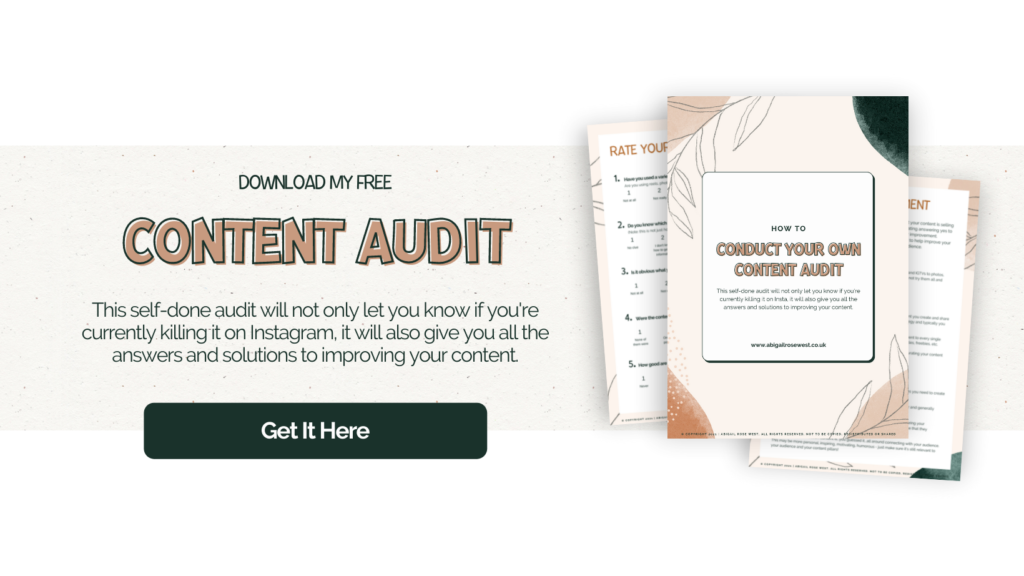
If you would like help with your Instagram content plan then check out my packages available here. I’d love to help you grow your business through Instagram!

So you’ve created the perfect graphic for your next post, created a bundle of hashtags you know work, confident it will perform well, and then what? Nothing. No engagement, no conversations started, and no one jumping in your DMs to talk about the subject in your post. Sadly, you can’t just assume the graphic and some hashtags will do all the work. You’ve gotta create capturing captions to draw your audience in and boost that engagement. Well, I’m here to give you some tips on how to write a compelling Instagram caption.
You’re not alone though. This has happened to me before many times, and I’m not out here saying I’m an expert at copy…absolutely not. But I’ve been working as an Instagram manager for a while now to understand what works to formulate a great caption. Bear in mind, this is just a formula to use as a guide, but you know your audience better than I do. Try longer captions, and try short ‘n’ sweet ones, and see what engages your audience best.
There are 5 specific things I have to give you a little guidance in creating a compelling Instagram caption. Hopefully these will help you create great content that converts in the future!
How to Write a Compelling Instagram Caption
Why are captions important?
Initially, the graphic/image/video you’re using will draw attention to your audience. Once they’ve got their eyes on your post, it’s the caption that will retain your audience’s attention. But without a compelling caption, you’ll quite quickly lose the reader.
Step 1: Attention grabber / hook
First things first, you want to start your caption off with a strong hook to stop the scroll, draw your audience in and leave them wanting more! This is so important as it’s the first part of the caption people tend to see when scrolling through their feeds. MAKE IT CATCHY.
Step 2: Add your personality into your content
Your audience wants valuable content from you, but they also want to get to know who you are as a person through your copy. Include your favourite phrases into your content, relate it to something you love or are passionate about, and bring that connection between you and the reader closer.
Step 3: Speak directly to your ideal client
You want to speak to your ideal client as if they were sitting in front of you and you were having a conversation with them. My top tip for content creation is to imagine you’re speaking to that one dream client of yours. Just one person. How can you help them? What’s your solution to their pain points? What questions are they asking?
Step 4: Always include a call to action
This is where you ask people to take action from the post. You want to end every post with a strong call to action or engagement. This can be as simple as asking people to comment their opinions below. People just want to be told what they have to do next. It’s as simple as that.
Step 5: Use keywords and hashtags to make your content more searchable
Make sure you’re using keywords throughout your captions as these are searchable with Instagram’s keyword search function, making it easier for people to find content around a certain topic. And, of course, keep using hashtags that relate to the content you’re talking out. Make sure you’re not just using the same hashtags over and over again!! What I do is keep a few different bundles of hashtags around each content pillar I have in my business and tend to mix them up in each post.
And there’s my version of how to write a killer & compelling Instagram caption. There are many different ways to formulate an amazing & catchy caption; it does depend on your audience and what sort of captions they engage more with so make sure you’re keeping that in mind!
Now it’s all good and well for me to just say ‘go off and create all the captions for your next 30 days of business’. But, let’s be realistic here guys. Unless writing is your absolute zone of joy, you have all the ideas and can shut yourself in your office and write for a couple hours, to go and write 30 odd captions off the bat is pretty damn hard. I struggle with writer’s block constantly and give myself a break if the words aren’t coming out with ease. I have a couple other tips that you can find HERE to help you get around writer’s block if this is what you’re currently struggling with.
If you’ve got the caption bit covered but stuck with ideas on what to post, grab my free download below!


There’s no question that reels are dominating Instagram and have been for some time now. I was one of the ones that initially refused to create reels; they weren’t for me, I didn’t want to show my face and I knew it was such a time consuming process which put me off completely. However, over time I’ve found a process that works for me, batch create reels in advance so I’m not spending all my time on them, and I’ve worked on my confidence and stopped thinking about what other people thought.
Saying all this, I can totally understand why people won’t want to show their face in reels and pretend to dance, point, or lip sync… it can be cheesy, I know! Plus, not every business will want themselves in their content and that’s totally understandable.
So if you’re reading this knowing you should be using reels in your Instagram content, but want a workaround where you don’t have to show your face, here’s 5 Instagram reel ideas you can create without being in front of the camera!

5 Instagram Reel Ideas that don’t require showing your face
- Screen Tutorials
Screen tutorials are a great way to show your audience how to do something. Some of the most useful and easy consumer reel content that I see on my feed is just phone recordings or computer recordings. There’s no need for all this fancy ass editing because at the end of the day, you want to educate that person to do this thing and if you over-edit something it can actually distract your viewers away from the actual message or tutorial. Sometimes simplifying is more effective.
Method: I recommend using a tool like Loom, Zoom or a screen recorder that may be an application on your desktop already to do your screen recordings. If you’re using your phone to do this, then it’ll most likely have a screen recorder installed (but make sure you have the microphone turned off unless you’re doing the voiceover as you do the tutorial). You can then use software like Canva to add it into a mockup and edit it. With the voiceover, you can either add this to the video in a separate app or you can just add it into Instagram straight away.
- Drawing tutorials
Another popular way to use reels is through drawing tutorials or simply writing on a piece of paper. You can see an example here of how this has been done. I’m sure you’ll agree when I say this is quite an effortless way of creating a reel. It’s quickly consumed, an easy way to portray a message, and doesn’t take too much time to create. If it’s deemed to be successful with your audience, you can brainstorm ideas and batch create these all in advance.
Method: The best way I would create these is by using a tripod so that you are hands free to do the actual drawing. Make sure you’re in an environment with good lighting so the video is good quality and readable. Place the tripod in a position (this may be above so it’s looking down to the paper, like a flat lay, or at an angle) and keep it in this position throughout so you get a seamless looking reel. If you want a filter on Instagram for the video, apply this and then use the Hands Free option to record (be aware of the time limit!) or simply use your own phone camera to video. Once the video is completed, think about how you want it to look in the reel. Do you want it sped up/slowed down? If it needs any extra editing, I highly recommend using the app InShot. I use this for all my reel editing.
- Stop motion
Warning: This can be quite a long process to create.
Stop motion is effectively taking many photos of you or an object doing something and converting it into a video. I’ve seen some really clever videos doing this, check out this one from Sand Visuals, and this one from Collette Peri. If you give this a try, I’d love for you to share it with me! I always love watching these kinds of videos.
Method: For these videos to work quite seamlessly, you want to make sure your phone/camera is in a fixed position (maybe use a tripod) so the frame stays the same and it’s just the subject moving. This will be easier if there’s a second person to help you but to take the pictures you can either set it on burst mode so it takes lots of photos in seconds (and the second person can do this for you). Or you can set your timer on your camera (phone settings may be limited for this) to take photos every 0.5 second. Once you’ve got all your photos, it’s time to edit them. If you’ve used a camera, you can use video editing software like Adobe, or there’s plenty of Stop Motion specific softwares out there.
- Voiceover
Using any of the ideas I’ve mentioned above, you can easily apply a voiceover. All you need to do is mute the original video and record the voiceover separately. You can do this either inside the Instagram app or using a voice recorder on your phone. If you’re not showing your face, another way to build the know, like and trust factor is through your voice.
- Photo Collage
One other popular reels trend is photo collage, which is very popular amongst photographers (shock). This is an effective way to showcase your work instead of just your classic grid post. This would work great if you’re a product based business. You could use it to showcase a specific product, for example if you have a Christmas related product then you can share this around Decemeber time.
I did a version of this HERE and briefly showed my face at the beginning, but this could easily be replaced with a photo of your product/service.
Tip: With any of these videos, I always use InShot to edit the reel so I can get the timing of the images spot on. It will depend on the music you’re using, but I prefer to use music that I can time each photo to the beats like I have in the example above.
And there you have it. 5 Instagram reel ideas that don’t require showing your face or being in front of the camera. Now you have no reason to avoid using reels as part of your strategy.

Don’t want to do it yourself? I’ve got it sorted!
If you want to start creating reels in your business but have no idea where to start, don’t want to be the actual one to create them and just outsource, why not hire an Instagram manager?? I’d love nothing more than to see your business skyrocket through reels. Check out my offers here!!

When it comes to that time for content creation, do you ever feel stuck with what to post? Does your brain go foggy? Do you just wish you had a content bank of ideas that you could turn to whenever you’re creating content? Well keep reading as you’ll find 20 content ideas to post on social media that you can implement right away!
As part of your content strategy, you want to make sure you’re including these different types of posts; connection, education, inspiration, and promotion. These four content types are fundamental to building your content plan and will help make the content creation process a lot easier for you.
You also want a place to store your content. Do you already have a project management system, or a place where you keep all your business assets? This may be Google Drive, or a system like Asana or Trello. Whatever you have, I’d recommend taking these ideas below, creating the content and then storing them somewhere safe, so it’s easy to come back to when you want to repurpose it.
20 content ideas to post on social media
You’ll see there are 4 types of content below; connection, education, inspiration, and promotion. Once you have these pieces of content created for your business, you can place them under each content pillar for your business. A content pillar is a theme specific to your brand in which you create content about. For example, one of my content pillars is Instagram because the majority of my content is educating my audience about Instagram. Make sure you have these set in stone so you can then add your content ideas under each pillar. This ultimately will make your content creation process seamless!
If you have all the content ideas but hate actually making the content, check out my social media graphics offer here.
Connection
- What’s the story behind your business name?
- What’s your why? Why did you start your business? Why do you do what you do?
- Introduce yourself. As more and more people come into your world, they will want to know more about you to create a deeper connection.
- Share a lesson you’ve learnt from running a business.
- Don’t agree with a popular opinion? Share your controversial opinion instead.
Education
- What tools do you use in your business you couldn’t live without? And why you think others could benefit from these.
- New update happening in your niche/industry? Let people know about it if it will help them.
- Create a mini guide on how to achieve [something very difficult] in your niche/industry.
- Share a tutorial your ideal clients often ask you for.
- Share a common mindset block you see and tell your audience how to overcome it.
Inspiration
- Share a motivational quote you’ve lived by since you were a childhood and how it still has meaning to you
- Give a shout out to someone who you look up to, who’s been there for you or who inspires you every day.
- What made you decide to start your own business?
- Have a favourite book/blog/podcast you’ve been loving recently? Share with your community.
- What does your morning routine look like and how does it help you stay on track each day?
Promotion
- Share a client result and mention how your audience can get the same by working with you.
- Answer a popular FAQ you get asked by your audience.
- Share how many spots you have left for clients this month/quarter
- Talk to your audience about something you’re currently working on that will help people achieve [pain point your ideal client struggles with] and when it will be available.
- Share what actually happens when someone invests in your services.
If that wasn’t enough, I have a free download for you which has 80 more content ideas in! I even give you examples of my own with some of them to help inspire you to come up with your own versions. You can grab it HERE.


Your Instagram bio is like your shop window. You have about 3 – 5 seconds to give the reader a reason to stay on your profile and grab their attention. It should be very easy to understand what your business does/sells just from having a glance at your bio.
And I believe there are certain things you need to include in order to achieve this. Ready to find out what you need to include in your Instagram bio to make it stand out?? Here’s 10 things you shouldn’t miss out!
What You Need to Include in your Instagram Bio
The important stuff:
- Your name
Let’s start this out real simple, but you’ll be surprised at how many people miss this. It’s the most important factor to add into your bio and that is your name. People want to connect with people so it’s a little awkward when they want to pop into your DMs and can’t address you by name. Either add it into your bio name or bio description.
- Profile picture
Make this RELEVANT! Either use a picture of you (because people like to see who it is they’re talking to) or use your logo. Make the photo of you clear by either having a plain background if it’s a photo of you, or increase the size of the logo to make it readable for everyone. There are simple additions like making a border around your profile photo which can instantly make it stand out more.
- What your business name/title
Where you click ‘edit profile’ on your Instagram page, you’ll see the first fillable section called ‘Name’. This is where you want to add in what you do, your business title or possibly your business name. This part of your bio is searchable so if you’re a Brand Designer you will pop up under the search results for this if you add it into this section of your bio. So think carefully, this is really important. You can’t change it more than once within 2 weeks so if you do change it, make sure it’s definitely what you want it to be.
Your Instagram Bio Description:
Now you have just 150 characters to tell your audience about your business. Make it clear, attractive and leave the audience wanting more. This (along with your content) is what will make people to connect with you.
- Your superpower statement
Superpower? This is what you are KNOWN FOR helping your clients achieve. How do you help them get from A to B? What transformation can you give them for their business? Just remember you only have 150 characters so try to make this statement short and snappy, or break it down into a few bullet points.
- Call to action
You should always have a call to action added into your bio which leads to the link you’re using at the time. This can obviously be changed depending on what it is you want to promote at the time. For example, this could be a freebie you’re wanting people to sign up to, a waitlist for your next program, booking a service, or simply how to contact to work with you.
Your business information:
- Your website
This is crucial and not one to forget about. This is the link that your CTA in your bio description will lead to. This link ideally wants to be your website because you can then track the traffic that is coming through from your Instagram bio. I suggest creating a page on your website which is a list of important links that you want to promote at this time and add it to your Instagram bio. And the URL could be something simple like /links or /Instagram (see my example here). There are sooo many third party apps out there to use to also present links to your website but this sometimes doubles the customer journey, and people sometimes go a little crazy with the amount of links they include as a lot of these apps give you unlimited links. It does depend on what you prefer but I’d highly recommend keeping it linked to your website.
- Contact button
Make it super easy and obvious as to how people can get in touch with you and make contact with you. You have the option to add your email address, phone number or WhatsApp Business phone number. If you are happy for people to contact you through either of these ways, then add them to your profile.
- Location
This may not be relevant for every business, especially if yours is solely online, but I still think it’s useful for people to know where you are located. Some people may be picky with the location of the people they want to work with, especially if it includes different time zones.You don’t have to be too specific with location, it can just be the state or county if you wish.
- Category
Another way to give your business title is through categories. This could be useful if you have something else you want to include in your bio Name but still want to include your job title.
- Action button
Instagram gives the option to add an action button so it’s easy for people to book a service of yours straight from your Instagram profile. However, the apps they integrate with are limited (most I’ve never even heard of) so you may find that this isn’t beneficial for you. And don’t go out of your way to change your systems to use one of these apps as you would probably want people to message you before they book anything with you.
Your Instagram bio may change frequently, especially if you’re niching down, changing what you’re promoting for the month, or have changed your business model slightly. Whenever you decide to change your bio, come back to this blog post and remind yourself what you need to include in your Instagram bio to attract your ideal clients, drive traffic to your website, and make those all important sales.
If you need help with this process, book in a power hour with me and let’s nail your Instagram bio together!
Pin this blog to your Pinterest for later!
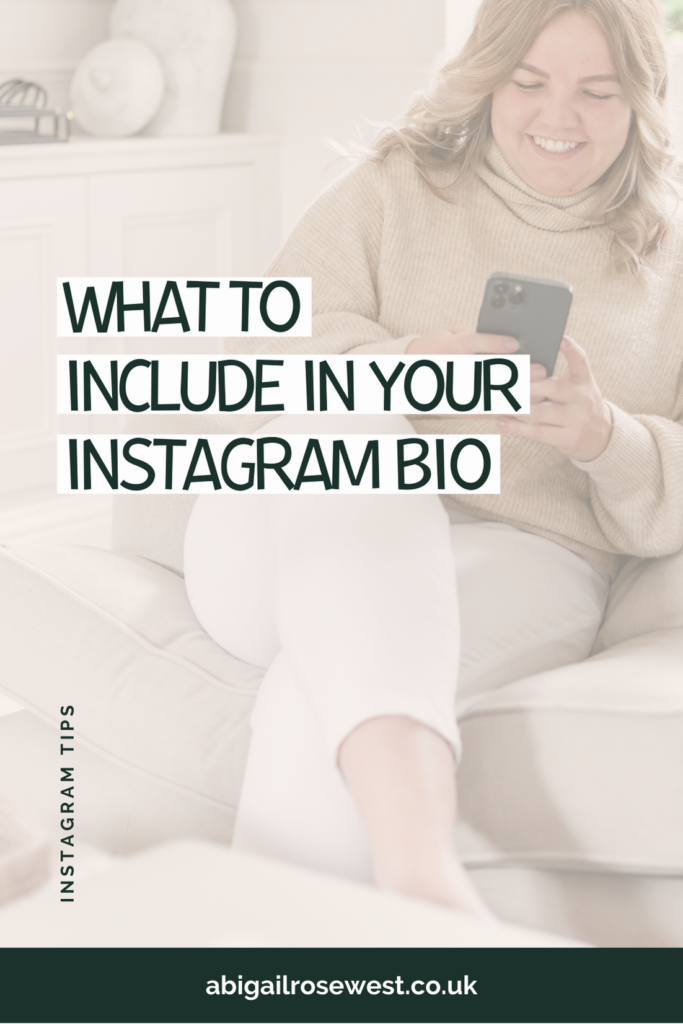

Want the down low on my 6 must-have Instagram marketing tools? Being an Instagram manager, there’s lots of things I need to do as part of my role. Content creation, hashtag research, content plan & management, content scheduling. And this is just the Instagram part, never mind the business admin side of things. I’m sure you can relate for your own business too.
Ever since starting my own business, I’ve tried and tested many tools to find the best ones that work for me and my business. And I thought I’d share them with you just in case you want to test them out yourself and see if they are suited for what you need.
The list could go on, and you can find other resources/tools that I use in other aspects of my business here, but I thought I’d keep it simple for now and give you my top five tools for Instagram marketing.
Instagram Marketing Tools You Need In Your Business
Canva
Unless you’ve been living under a rock for the last few years, I’m sure you’ve already heard of Canva and what it is for. But for those who haven’t, Canva is a graphic design platform which makes the graphic design process simplified. It’s perfect for those who don’t want to have to navigate a professional design platform like Illustrator. In my opinion, Canva has everything you need to create amazing and eye-catching designs for all aspects of your marketing. I’ve been using Canva for several years now and think it would be the tool I would miss the most if it ever disappeared.
Sign up for a 30 day free trial here
Planoly
Another tool you may have heard of is Planoly. This is the content scheduling tool I use for my business. I usually swap between this or posting manually if it’s a last minute post. Planoly is great for you if you prefer to see the visual layout before scheduling all the content. You can play around with the layout of your plan before you finalise it all.
Purchase one of the plans here
Later
If you are not a fan of Planoly, I suggest trying Later as an alternative. Along with great analytics, you have a clear calendar view of what’s happening in your content plan and when, you also have the ability to post to other platforms; Facebook, Pinterest, Twitter, LinkedIn and Tik Tok, making it really easy to repurpose your content across multiple platforms. As well as Planoly, you can store all your hashtags within Later or use this function to store generic captions that you like to use regularly and just tweak depending on the content which will make creating content a little quicker.
Airtable
I introduced Airtable into my business in summer 2021 but it’s been an absolute game changer for planning my Instagram content. I have created a content planning board which covers every element of the post creation process so that I don’t miss a thing and can be mega organised ahead of time. There are sooo many more functions that Airtable can do, including lots of automation processes, but at the moment I’m keeping it really basic as I learn more about the platform.
Flick.Tech
If you’re looking to stay on top of your hashtag research then THIS is the tool you need in your business. I’m sure you know by now how important hashtags are for Instagram to help grow your business. Well, Flick.Tech makes this process so much easier for you. It saves you time as you’re able to find top performing hashtags in a matter of minutes, it analyses every hashtag used in each post so you can quickly figure out which hashtags are working and which aren’t, and you can categorise your hashtags in folders under each content pillar. Sounds good, right?
InShot
For all you reel makers out there that want to take your reel editing to the next level, or just simply hate the functionality of the Instagram editor, then InShot is the app for you. With a wide range of transitions, more functions to play around with, and less fidgety, using InShot in my business was a no brainer. With the paid version, you even get the option to apply your own branding so you can keep all your reels on brand instead of having to use one of the 9 fonts Instagram gives you, 3 of which aren’t great from a readability perspective. I use this app to create majority of my reels and my clients reels!
And those are some of my favourite Instagram marketing tools I think you should be using in
your business too! Trust me, some of these can be such a game changer for your business and make things so much easier for you. Why not try the tools that offer free trials and go from there?

Have you recently noticed a drop in engagement and wondered if your content on Instagram is engaging the right people? ? Are you getting fed up with putting a mixture of posts out but still not getting the results you really want?
Before you go mapping out your content plan for the next 90 days, we’re going to take it right back to the basics. In this blog post, I’ll be sharing with you my 9 step process you need to go through FIRST in order to create engaging content that speaks to your ideal client.
Firstly, I want you to read this carefully:
Your vanity metrics (we’re talking follower count, the amount of likes and comments you get) DO NOT define how successful your business is.
Of course, you want to increase your engagement rate so that your content is pushed in front of more ideal clients, but please don’t put too much pressure on yourself to increase the vanity metrics. Clients will come to you if you’re putting out the right content for them.
Now, let’s dive straight into my nine step process you should be doing before you make another piece of content for it to lack engagement yet again.
Process to creating engaging content on Instagram
- Identify your ideal client
Your content will be all over the place and not directed toward anyone if you don’t know who you’re talking to and who you’re wanting to nurture and eventually work with. Ideally you want to read back any content you create, put yourself in your ideal clients shoes and ask yourself if it resonates with you.
- Discover your ideal clients pain points
This will be linking to the first step as you want to do this along with creating your ideal client profile. The things you want to find out include their current struggles, what they want more of and less of, what’s stopping them from making a purchase, and what will motivate them to make the purchase. Of course, you can dive a lot deeper than this. There are lots of resources online to help you go through this, just give me a shout if you need pointing in the right direction.
- Writing your mission statement
What’s your mission statement? It’s a brief description that tells people exactly what you do, who you help and how you can help them transform their business from A to B. A little exercise to figure this out is to look back at your ideal clients pain points, write down a few things that they’re feeling before working with you, and where you want them to be after working with you. If you already have clients that can give you testimonials or feedback, use this to help create this statement.
- Audit your current content
Here’s a little bit of practical work you can do. Conducting your own content audit of your account is crucial as it’ll tell you what is currently working, what’s not working and what is missing. This way you can create more of the content that your audience is engaging with and you know they’ll need.
If you haven’t already, you can download my FREE content audit below.
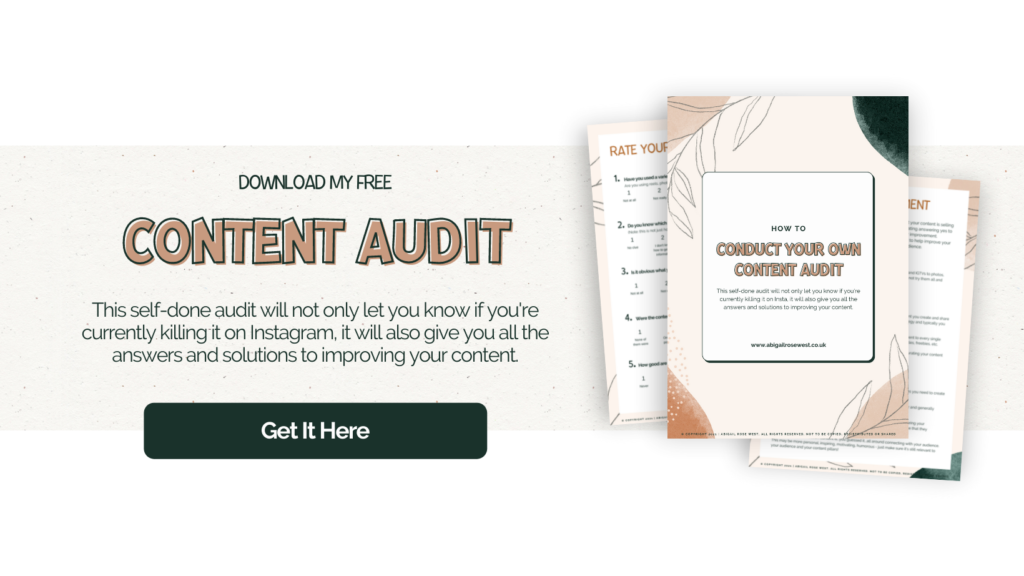
- Market Research
Utilise Instagram to find out what your audience are wanting to know and what are they currently struggling with. You can do this research simply through Instagram stories, creating a questionnaire and asking people to fill it out for you in exchange to win something (like a voucher or 1:1 session with you), asking your current clients, looking at your competitor’s posts and which are getting the best engagement and why. There’s plenty of ways to do this and it’s the best way to get results/ideas for content as it’s coming straight from your audience.
- Create evergreen content
The majority of your content that you want people to save needs to be evergreen content. Evergreen content is a piece of content that will remain relevant for a long period of time. For example, I could share 5 ways to create a killer caption, and know that this will still be relevant in 6 months time (in fact, I did create a post around this here…and it’s still relevant!!)
- Inspire & Educate
Obviously there are other content types you want to be sharing in your content plan but these two particularly work if you want your audience to save your content. Inspirational content could include sharing your story, a quote you live by, or a business win…and the educational content could be a how to, checklists, top tips and hacks, or guides. The list of ideas can be endless! I’d start by looking at your content pillars and brainstorming ideas under each of these that can be listed under inspirational or educational content.
- Always include a call to action
We’re diving a little deeper now but I wanted to include this as it’s super important! In every single piece of content, you need to be adding a call to action. You’ll see at the end of this blog post, I’ve asked you all to come join me on Instagram and DM me if you found this helpful. And you’ll find I do this on everything I put out there; social media posts, blog posts, emails, webpages…everything! Your audience needs to be told what they need to do next. If they want more tips, ask them to follow you and turn on your post notifications; if they need help and want to outsource, tell them where to go on your website; if this post was helpful, ask them to tag a friend in the comments who would also find it helpful. The list of calls to action is endless! And don’t forget, it doesn’t always have to be a selling call to action, it could simply be a question that you want people to answer in the comments.
- Create social media templates
To make the process of creating content less time consuming, I’d highly recommend designing a bundle of branded social media templates that you’ve tried and tested already and know will appeal to your audience. I use the PRO version of Canva to create any marketing asset in my business. I’ve had it for about 5 / 6 years now and it’s definitely a tool I couldn’t live without in my business. Ultimately, you can always get a designer to create templates for you so you can quickly make a copy of the template in Canva, edit the content and schedule or post it.
And voila! I gave you a lot more information there than I intended on giving but they’re all super important and I want you to get this process right from the start. And I’ll be here every step of the way to help you in creating content that connects, nurtures and converts your audience! In fact, I have a free download for you which has 100 content ideas, so you’ll no longer get stuck with what to post next. Grab it here!