Business

As a business owner, driving traffic from Instagram to your website is key for turning those leads into customers. Your website is your opportunity to tell your leads more about who you are, what you do and what services you offer. Therefore, you want to jump at all the ways to promote your website and drive more traffic to it through Instagram.
You can of course skip the organic route and go straight into paid advertising, but without an audience already there, this will be more costly, you won’t be building as strong of a connection with the leads (and therefore they won’t necessarily buy anything from you, just grab the freebies), but it is faster to set up and you’ll most likely get quicker results.
Some people think that just diving straight into paid ads and throwing a load of money at them will guarantee results, but actually this method will lose you more money because you don’t have any of the warm audience already there which means you’ll have to spend much more on the ads than if you were to already have the foundations.
Organic marketing, however, does take more time and effort BUT once you’ve nailed the strategy, you’ll be building greater relationships with your followers, you’ll feel more connected to them, and therefore you’ll feel you’ve achieved much more than just getting leads.
And this is what I’m going to focus on today. How to drive organic traffic from your Instagram to your website.
Before you read on…Here’s something you NEED to do to your website first!
A little tip before we get into the good stuff is to make sure your website is fully mobile optimised. The majority of Instagram users will be using their mobile. So when they click on any web link on Instagram, they will be looking at the mobile version of your website. If it isn’t mobile optimised, people will quickly come out of it because it’s not user friendly, which makes it a poor customer journey. Make sure you do this first to avoid any further issues.
How to drive organic traffic from your Instagram to your website
Link in your bio
The most popular and common one is to add a link in your bio. You have the option to add any link in your bio, so why wouldn’t it be to your website? Ideally if you’re launching, have a recent blog you want to share, or a new freebie you want people to land on, then this is what you want to be included in the link. Or you can create a page on your website pulling in links to various places on your website so people can choose where to go. Just be careful not to put too many links in otherwise people won’t know where to go. Ideally I’d choose between 4 – 6 links. And make sure you update them as and when to match what you’re promoting at the time.

When you’ve chosen the link to add into your bio, make sure you draw attention to it. The best way to do this is by adding a direction in your actual profile bio. So if you’re promoting your latest lead magnet, add a couple words stating what it is and where to grab it. You want to make it super easy for people to find it.
Utilise your highlights
Ideally you want to have a set of highlights to share your services, recent blog posts, client wins & testimonials (and others that are relevant to your business). Therefore, this is a great place to share links directly to your website. You don’t want to overwhelm people by constantly sharing links in your stories, so whenever you do, just add them to the relevant highlight and your audience will find the links they want to visit. You can direct them to the highlights every now and then to tell them that’s where they can easily find resources you’ve shared previously.
Use strong hooks in your content
To get the attention of your audience in a particular post where you may be sharing your latest blog post or a new lead magnet, make sure you’re using a strong hook that will encourage them to stay and read more. If you’re just sharing a mockup of the freebie and nothing else, this won’t necessarily attract the numbers you’re wanting (unless you’ve nailed the freebie name ofc… sometimes that works!)
Calls to action on images & captions
I can’t repeat this enough so I will continue to do so. Make sure you’re using calls to actions in every piece of content you’re sharing. If it is a promotional piece of content then add the call to action into the caption, and you could even add it onto the image/carousel/reel if you wish. I’d encourage you to do this whenever possible as people don’t always read the captions.
Why are calls to actions important? Because they encourage your audience to follow a journey which will lead them to getting the awesome content that you’re providing them. Sometimes it’s not so obvious how people can get hold of whatever it is you’re sharing so make it super obvious. Just make sure this journey to them getting the end result is as simple as possible. You don’t want to lose them half way!
Link button in stories
In 2021, Instagram finally announced the link sticker for everyone on the platform. This was good and bad news. Good news because it makes selling via stories so much easier (and you can see how many people are clicking through), but also bad news because it means everyone started using it and link sticker fatigue became a real thing!
I do think you need to be utlising this link sticker in your stories whenever you’re selling something or promoting a piece of content. Just be careful not to overuse it and spam people with links everywhere. This will quickly put people off. Stories are for sharing pieces of your life that wouldn’t necessarily go into a post, for example behind the scenes of running a business, about your personal life, etc, so just selling constantly isn’t helping you build the know, like and trust factor with your audience.
I tend to share links for myself and my clients a couple times a week, in between a mixture of connection & personal content. My biggest tip for when you sell via stories is making sure it’s super clear what it is you’re sharing in the link.

Through DM conversations
If you’re having a conversation with someone and they’re having an issue that you’re able to help with, why not point them in the right direction on your website. This may be a blog post, a specific service they could benefit from, or just your homepage so they can take themselves to the correct place.
What you don’t want to do is go in with a pitch with no conversation or connection leading up to it. Make sure you have their attention and send them to the right & necessary place.
Want to increase the amount of organic traffic driven to your website from your Instagram? Have a look at your past content and find out what you’re doing wrong or missing. To help you, why not conduct a content audit of your most recent posts to find out if your content plan is working and achieving these goals. It helps you understand if your current content plan is spot on, or if it needs some work, and I show you how you can fix any issues.
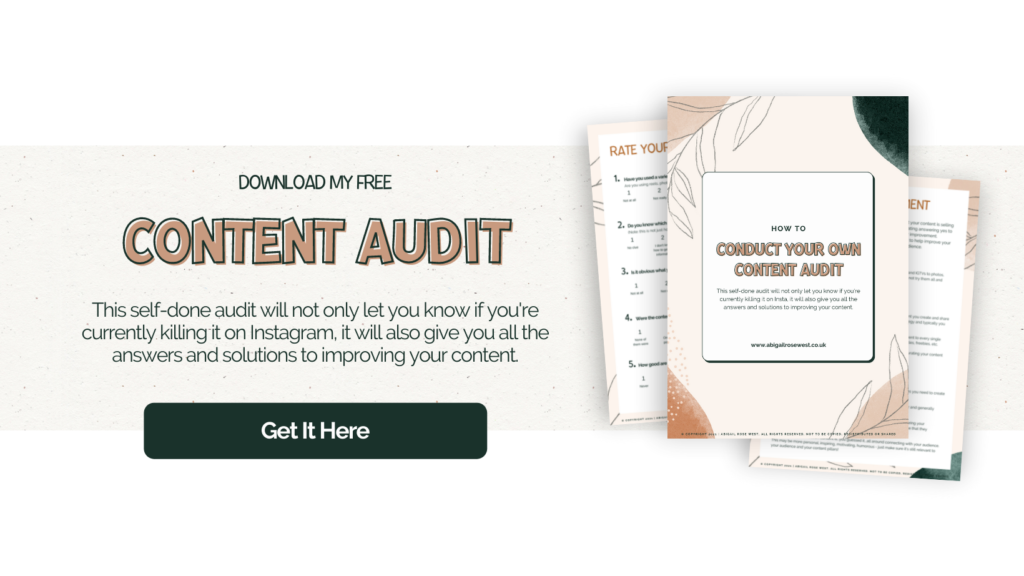

Want the down low on my 6 must-have Instagram marketing tools? Being an Instagram manager, there’s lots of things I need to do as part of my role. Content creation, hashtag research, content plan & management, content scheduling. And this is just the Instagram part, never mind the business admin side of things. I’m sure you can relate for your own business too.
Ever since starting my own business, I’ve tried and tested many tools to find the best ones that work for me and my business. And I thought I’d share them with you just in case you want to test them out yourself and see if they are suited for what you need.
The list could go on, and you can find other resources/tools that I use in other aspects of my business here, but I thought I’d keep it simple for now and give you my top five tools for Instagram marketing.
Instagram Marketing Tools You Need In Your Business
Canva
Unless you’ve been living under a rock for the last few years, I’m sure you’ve already heard of Canva and what it is for. But for those who haven’t, Canva is a graphic design platform which makes the graphic design process simplified. It’s perfect for those who don’t want to have to navigate a professional design platform like Illustrator. In my opinion, Canva has everything you need to create amazing and eye-catching designs for all aspects of your marketing. I’ve been using Canva for several years now and think it would be the tool I would miss the most if it ever disappeared.
Sign up for a 30 day free trial here
Planoly
Another tool you may have heard of is Planoly. This is the content scheduling tool I use for my business. I usually swap between this or posting manually if it’s a last minute post. Planoly is great for you if you prefer to see the visual layout before scheduling all the content. You can play around with the layout of your plan before you finalise it all.
Purchase one of the plans here
Later
If you are not a fan of Planoly, I suggest trying Later as an alternative. Along with great analytics, you have a clear calendar view of what’s happening in your content plan and when, you also have the ability to post to other platforms; Facebook, Pinterest, Twitter, LinkedIn and Tik Tok, making it really easy to repurpose your content across multiple platforms. As well as Planoly, you can store all your hashtags within Later or use this function to store generic captions that you like to use regularly and just tweak depending on the content which will make creating content a little quicker.
Airtable
I introduced Airtable into my business in summer 2021 but it’s been an absolute game changer for planning my Instagram content. I have created a content planning board which covers every element of the post creation process so that I don’t miss a thing and can be mega organised ahead of time. There are sooo many more functions that Airtable can do, including lots of automation processes, but at the moment I’m keeping it really basic as I learn more about the platform.
Flick.Tech
If you’re looking to stay on top of your hashtag research then THIS is the tool you need in your business. I’m sure you know by now how important hashtags are for Instagram to help grow your business. Well, Flick.Tech makes this process so much easier for you. It saves you time as you’re able to find top performing hashtags in a matter of minutes, it analyses every hashtag used in each post so you can quickly figure out which hashtags are working and which aren’t, and you can categorise your hashtags in folders under each content pillar. Sounds good, right?
InShot
For all you reel makers out there that want to take your reel editing to the next level, or just simply hate the functionality of the Instagram editor, then InShot is the app for you. With a wide range of transitions, more functions to play around with, and less fidgety, using InShot in my business was a no brainer. With the paid version, you even get the option to apply your own branding so you can keep all your reels on brand instead of having to use one of the 9 fonts Instagram gives you, 3 of which aren’t great from a readability perspective. I use this app to create majority of my reels and my clients reels!
And those are some of my favourite Instagram marketing tools I think you should be using in
your business too! Trust me, some of these can be such a game changer for your business and make things so much easier for you. Why not try the tools that offer free trials and go from there?

Being present for your business on Instagram is a no brainer, especially if that’s where your audience is hanging out. But what if you don’t like Instagram? It’s not your zone of genius, you may not want to spend your time on social media creating content, and simply want that extra time to spend with family and friends… well, keep reading as I dive deep into six benefits to outsourcing your Instagram.
In 2021 alone, there have been more than a billion monthly active Instagram users! But what if you don’t enjoy the platform? Don’t get me wrong, choosing to outsource your Instagram can be daunting. It’s such a big part of your marketing strategy that you don’t want to get wrong, especially if you run an online business. And there’s three things that are probably stopping you from investing…the time it will take to hire & onboard an Instagram manager, the investment each month to have this addition on your team, and how much trust you need to handover your Instagram platform to someone you haven’t worked with before.
BUT, with these slight negatives come so many benefits to outsourcing your Instagram. And actually these aren’t negatives, they quickly become positives which is why I’ve mentioned them below as part of some of the benefits.
So here’s six benefits you may not have thought of around outsourcing your Instagram (that you should probably consider).
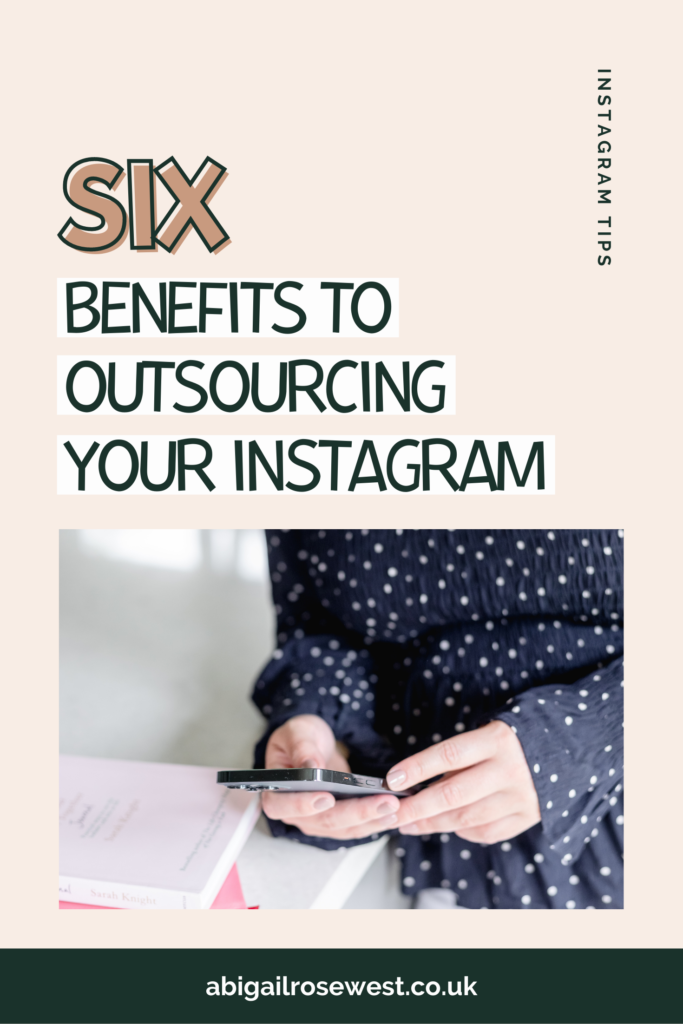
Six Benefits Of Outsourcing Your Instagram
#1 Allows extra time to focus on your zone of genius
The time you would initially spend on Instagram engaging, creating content, researching hashtags, monitoring your competitors…the list goes on, this is now extra time you’ll get to either relax, spend with your family, or work on your own business. It’s a no brainer.
#2 Cost effective as you’re delegating a task to someone who is skilled in that area so you’ll get better results
Social media isn’t a fast game, and I think that’s why it puts people off the investment initially as it takes time to see results from hiring an social media manager
#3 Less likely to have burnout and compare yourself with your competitors online
Instagram, and any social media platform for that matter, can become a toxic place for many reasons. Spending less time on any social media platform can prevent burnout, and also less comparison with your competitors. Stop getting wrapped up in what other people are doing and focus on your own business. Competitor research is definitely needed, but having someone in this profession who knows the best ways to do this without any distraction is the best way forward.
#4 It can reduce your stress levels
Knowing someone is taking care of the Instagram element of your business can be such a stress relief. You can then put more of your focus and energy into the things that you want to work on, which Instagram would usually consume the time of.
#5 You will get better results
It’s like with any job you want to hire someone in, there are people out there that specialise in specific areas, know the job inside out and can guarantee better results than if you were to do it yourself. It works the same with Instagram managers; you can feel confident we know what we are doing, and will probably introduce a better strategy/content plan than what you already had.
#6 More time to spend with your family/friends/doing what you love
If you already have the time planned out for your own business, and you just want to outsource your Instagram because you hate the platform, or simply don’t know how to use it to its full potential, then it’s a great solution as it means you’ll then get more time to spend doing what you love with your family and friends. How good would it feel if you finished work everyday at 3pm to spend the afternoon/evening in your family’s company? Pretty damn good, if you ask me.
So what are you waiting for? I get it’s probably another big step in your business but just read over those benefits again, list out the pros and cons and you’ll come to an answer.
My advice to you is;
- Don’t rush into anything just because it’s cheap, there’s a deal or you saw one good result and you’re ready to sign. Hiring an Instagram manager shouldn’t be a quick decision, like with any hire in your business.
- Back to my point above, don’t go for someone purely because of price. Look at their results, talk to people they’ve worked with before/currently working with, ask for their portfolio, jump on a call with them and make sure they have a caring attitude and really want to get to know you, not just your business. If this is going to be a long term hire, you want to make sure the relationship will be strong and positive.
- Make sure they are present on their Instagram. I’m not sure about you, but if I were in a different industry and hiring an Instagram manager, I’d want them to have a presence on the platform too and make sure they’re using the platform to it’s best ability.
If this is something you’ve been thinking about recently and ready to take the leap into hiring an Instagram manager for your business, don’t hesitate to reach out. I’d love to chat with you and talk more about you, your business and the process of working with me.